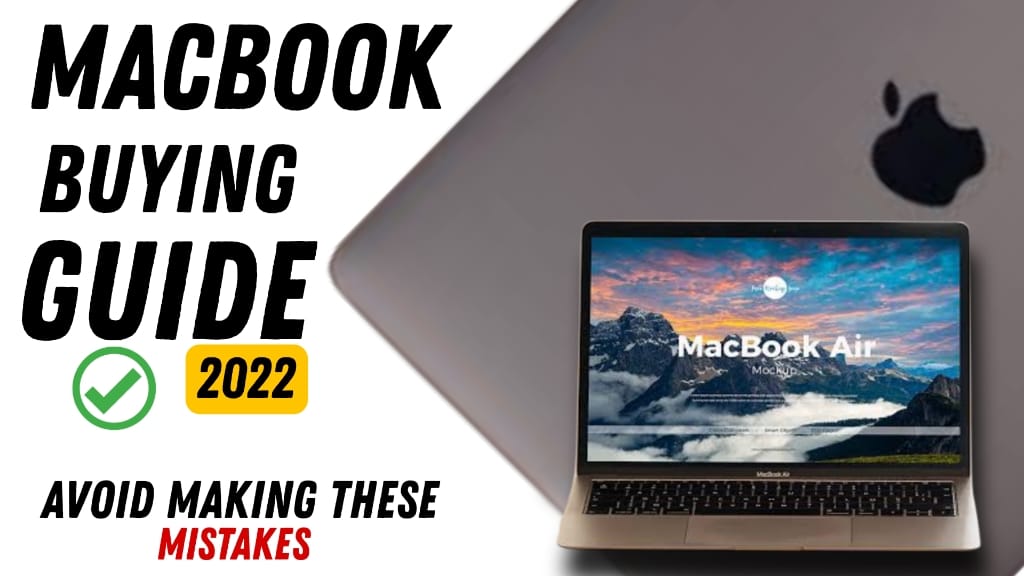
2022 MacBook Buying Guide – avoid these mistakes
-What if I told you that most people make at least one of these mistakes when they shop for their MacBooks. And what ends up happening is that they either end up spending too much money upfront. Or they buy the wrong MacBook and then they have to upgrade within a couple of years.
Now, I’ve definitely made some of these mistakes myself. So I put together this guide to help you avoid the most common MacBook buying mistakes.
Table of Contents
1] STORAGE
However, storage is the first mistake I see buyers make while getting their MacBook.
Consider how much storage you’ll require to have room for the programs you use. And the data you wish to save locally before making your choice. If you already have a Mac or a MacBook, it ought to be rather easy. Just look at how much storage you’re now using. And then consider any new apps you might want to install or any potential future needs for local file storage.
Keep in mind that none of the new Macs are upgradeable. So whatever you purchase today will be yours for the duration of the device. Now, you can always use cloud storage for archiving and use an external SSD. But you lose part of the ease of using a laptop because you have to carry something with you wherever you go.
2] RAM
Now, somewhat in the same line, I observe that many people do not have sufficient RAM. Or what Apple refers to as unified memory. Your MacBook will run faster and be more responsive when you add memory since you can run more apps at once.
So, be careful not to bottleneck your system by not having enough memory if you’re like me. And have 97 Chrome tabs active while still wanting to run a number of other apps concurrently.
Now that the CPU, GPU, and Neural Engine all use Apple’s unified memory. It is extremely quick and effective, but it is not magic. Additionally, the M1 and M2 MacBooks’ base models only have eight gigabytes of RAM.
These are quite powerful chips, so you should have at least five to seven years of processing power from these computers. The RAM cannot be upgraded, though, exactly like the storage. So that you don’t have to replace a perfectly nice MacBook. Just because you run out of memory, I now advise that you think about upgrading to 16 gigabytes of unified memory.
3] Overlooking Ergonomics
Now, I also see people overlook ergonomics, which is a mistake. It’s very simple to get caught up in the trap of only considering the specifications. And ignoring how this MacBook would work for you in practice. I want you to consider whether this is a MacBook that will primarily be used at home, whether you will bring it to and from work. And whether you will take it on trips. And that will enable you to choose a size with greater knowledge. We are currently examining the 13, 14, and 16-inch MacBooks. And if given the chance, I would visit a store and look at more than just the various sizes.
I would actually pick them up, utilize the trackpad, and text on them. Fortunately, Apple makes excellent keyboards and trackpads, so we don’t really need to make a huge decision there. However, make sure you choose a size that works for your intended use. Here is where I want you to balance the benefits of a larger display against the portability considerations.
Even though I don’t travel much, I still use the 16-inch MacBook Pro. Because I’m willing to carry a bigger, heavier laptop when I do so I can have this amazing, large screen.
4] Believing MacBook Pro is superior
The next mistake I see people make is believing that a MacBook Pro is superior for all users simply because it is a professional model. Let’s talk about it since I know it’s going to get a little delicate. The first thing to note is that not all MacBook Pros are made equal.
The 14-inch and 16-inch MacBook Pros, in my opinion, are excellent and provide major advantages for business customers. Whereas the 13-inch M1 and M2 MacBook Pros don’t truly do that, making it more difficult for me to suggest them.
Now, a fan or active cooling system is the only thing that all MacBook Pros have in common. And if you use your MacBook for an extended amount of time while pushing it to its limits, it aids in maintaining performance. However, the typical user is not going to actually benefit from that kind of continuous performance. Now, the M1 MacBook Air performs very identically to the M1 MacBook Pro in terms of performance.
The M2 MacBook Air is lighter and thinner than the M2 MacBook Pro, features a larger and better display, a better camera, MagSafe, and an improved design.
I will now acknowledge that the battery life of the M1 and M2 MacBook Pro models is better. Additionally, you should think about whether the 18 or 20 hours of battery life actually matter to you in terms of practicality; this will aid in your decision.
5] Falling for features
Obsessing over a single spec or feature is the following error that MacBook buyers do. Therefore, Apple does an amazing job at selling its goods. Additionally, every new feature that they provide is marketed as having a huge advantage, which it does for the proper user.
So, for instance, having a six-speaker sound system that produces 80% more bass is excellent for someone who intends to utilize the speakers. But it has little practical value for a user who intends to use headphones always. Another illustration is the fact that a highly powerful Thunderbolt 4 connection is fantastic. If you require higher transfer speeds or to improve the support for external displays. But it doesn’t really important to a user who never intends to attach any devices.
Therefore, be careful to only spend money on features that would help you since doing otherwise would be a waste of money.
6] Ports
This gets me to my next mistake, which concerns ports. That therefore covers the quantity, variety, and location of the ports. As a result, some MacBooks only have two USB-C ports, both of which are located on the left side. As a result, you only have one additional port available if your MacBook is charging. Additionally, only the left side of the device may be used to charge or attach accessories, which isn’t always the most practical arrangement.
You may rapidly and securely charge your MacBook using the MagSafe port seen on some other MacBook models. For extra support of external displays, they may contain an HDMI connector. They have USB-C connectors on both sides, giving you more accessory options. Additionally, they include an SDXC card slot integrated right into them, eliminating the need for a separate card reader. Even while you may always utilize hubs and adapters, you will still need to carry extra supplies with you whenever you travel.
So, consider your particular workflow and work to streamline it as much as you can, which takes me to external display support.
Only one external monitor is natively supported by the M1 and M2 MacBooks. Now you may start acquiring adapters and drivers, clear a number of hurdles, and connect many monitors. However, I would advise purchasing a MacBook that supports the number of monitors you want to use if you want the finest and most dependable experience. A MacBook Pro with an M1 Pro chip, for instance, can support two 6K screens. While a MacBook Pro with an M1 Max chip can support up to three 6K displays and one 4K monitor.
Now, more monitors do increase productivity, so consider your usage patterns and confirm that the desired setup is supported before moving forward. This leads to another error in philosophy, which is to only buy what is immediately necessary. It also becomes a bit complicated since, in my opinion, the idea of “future-proofing” a purchase is frequently abused.
Therefore, when considering the specifications and needs you have. Consider how frequently you change your MacBook, as some users might do so every few years while others might wait ten years.
Examine your past purchases as well as any demands you anticipate, such as enrolling in college to study coding, video production, or the arts. Additionally, make sure the MacBook you purchase will meet your needs for the duration of your intended ownership. And speaking of getting more for your money, consider looking at reconditioned or updated MacBooks.
Apple’s website sells certified refurbished MacBooks so you don’t always have to buy brand-new. That can either result in cost savings for you or enable you to get extra RAM, storage, or even a more potent CPU for the same price. Additionally, keep in mind that you should absolutely look into the educational discount if you are eligible for one.
7] Understand Your Need
The next mistake is one that individuals do daily and costs them money. Purchasing a MacBook for someone else’s use. Even though it can sound absurd, always keep your unique needs in mind whether reading, watching, or getting recommendations from people in your life. Is the 16-inch MacBook Pro superior to the M1 MacBook Air, for instance? Although it is undoubtedly more capable. If you’re seeking for a thin and portable MacBook to bring to class every day, it may not be the best fit or the best value for you.
Therefore, please purchase only what you require and spend your money wisely.

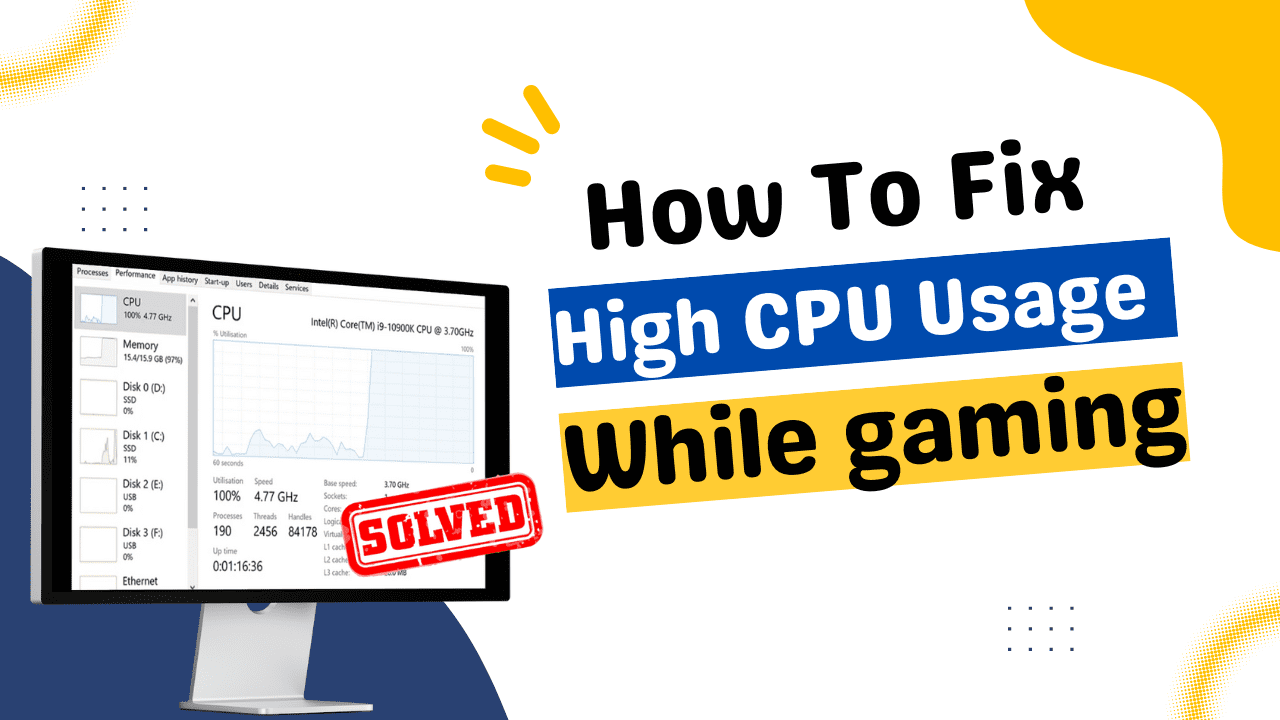
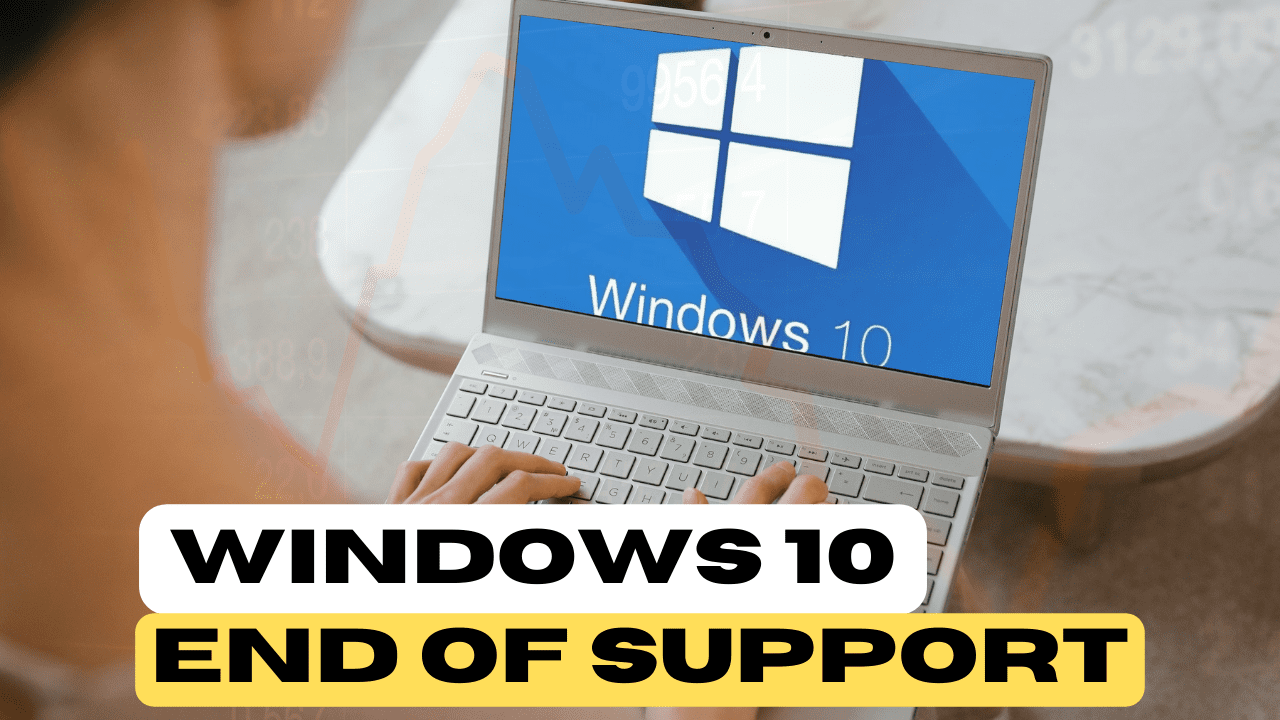
Excellent post. I definitely love this site. Continue the good work!